在Linux中,你可以使用find命令来查找文件或目录,并使用rm命令来删除它们。以下是一些基本示例:
查找并删除当前目录及子目录下所有的.txt文件:
find . -name "*-*.mp4" -type f -exec rm {} +find . -name "*_1.mp4" -type f -exec rm {} +find . -name "*-copy(1).jpg" -type f -exec rm {} +find . -name "*-copy(2).jpg" -type f -exec rm {} +find . -name "*-copy(3).jpg" -type f -exec rm {} +find . -name "*-copy(1).png" -type f -exec rm {} +find . -name "*-copy(2).png" -type f -exec rm {} +find . -name "*-copy(3).png" -type f -exec rm {} +find . -name "*-copy(1)*" -type f -exec rm {} +查找并删除当前目录及子目录下所有的空目录:
find . -type d -empty -exec rm -rf {} +查找并删除超过30天的旧文件:
find /path/to/directory -type f -mtime +30 -exec rm {} +请谨慎使用rm命令,尤其是使用-rf选项时,因为这可能会导致重要数据的丢失。在执行删除操作之前,请确保你的查找条件是正确的,并且已经对要删除的文件进行了备份。
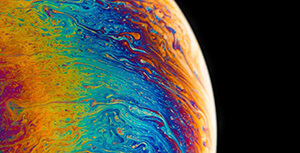

评论区